AWS News Blog
Create a Virtual Tape Library Using the AWS Storage Gateway
The AWS Storage Gateway connects an on-premises software appliance with cloud-based storage to integrate your on-premises IT environment with the AWS storage infrastructure.
Once installed and configured, each Gateway presents itself as one or more iSCSI storage volumes. Each volume can be configured to be Gateway-Cached (primary data stored in Amazon S3 and cached in the Gateway) or Gateway-Stored (primary data stored on the Gateway and backed up to Amazon S3 in asynchronous fashion).
Roll the Tape
Today we are making the Storage Gateway even more flexible. You can now configure a Storage Gateway as a Virtual Tape Library (VTL), with up to 10 virtual tape drives per Gateway. Each virtual tape drive responds to the SCSI command set, so your existing on-premises backup applications (either disk-to-tape or disk-to-disk-to-tape) will work without modification.
Virtual tapes in the Virtual Tape Library will be stored in Amazon S3, with 99.999999999% durability. Each Gateway can manage up to 1,500 virtual tapes or a total of 150 TB of storage in its Virtual Tape Library.
Virtual tapes in the Virtual Tape Library can be mounted to a tape drive and become accessible in a matter of seconds.
For long term, archival storage Virtual Tape Libraries are integrated with a Virtual Tape Shelf (VTS). Virtual tapes on the Virtual Tape Shelf will be stored in Amazon Glacier, with the same durability, but at a lower price per gigabyte and a longer retrieval time (about 24 hours). You can easily move your virtual tapes to your Virtual Tape Shelf, by simply ejecting them from the Virtual Tape Library using your backup application.
The virtual tapes are stored in a secure and durable manner. Amazon S3 and Amazon Glacier both make use of multiple storage facilities, and were designed to maintain durability even if two separate storage facilities fail simultaneously. Data moving from your Gateway to and from the AWS cloud is encrypted using SSL; data stored in S3 and Glacier is encrypted using 256-bit AES.
Farewell to Tapes and Tape Drives
As you should be able to tell from my description above, the Storage Gateway, when configured as a Virtual Tape Library, is a complete, plug-in replacement for your existing physical tape infrastructure. You no longer have to worry about provisioning, maintaining, or upgrading tape drives or tape robots. You don’t have to initiate lengthy migration projects every couple of years, and you don’t need to mount and scan old tapes to verify the integrity of the data. You can also forget about all of the hassles of offsite storage and retrieval!
In short, all of the headaches inherent in dealing with cantankerous mechanical devices with scads of moving parts simply vanish when you switch to a virtual tape environment. What’s more, so does the capital expenditure. You pay for what you use, rather than what you own.
Looks Like Tape, Tastes Like Cloud
Here’s a diagram to help you understand the Gateway-VTL concept. Your backup applications believe that they are writing to actual magnetic tapes. In actuality, they are writing data to the Storage Gateway, where it is uploaded to the AWS cloud:
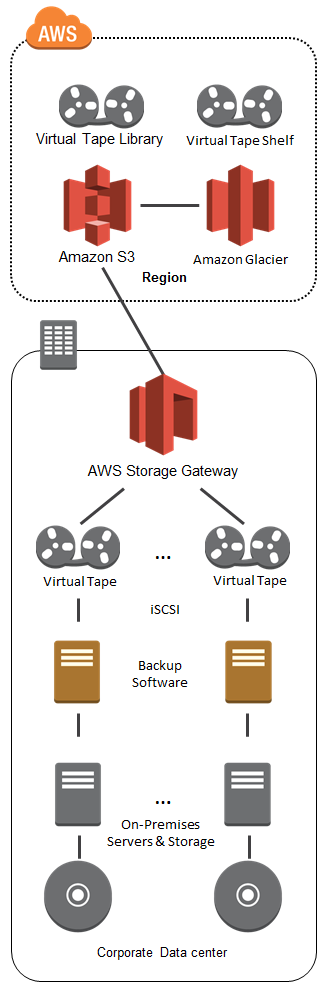
Getting Started
The Gateway takes the form of a virtual machine image that you run on-premises on a VMWare or Hyper-V host. The Storage Gateway User Guide will walk you through the process of installing the image, configuring the local storage, and activating your Gateway using the AWS Management Console:
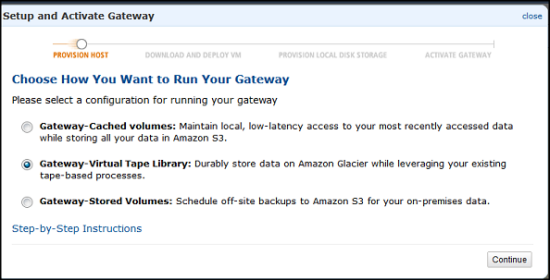
As part of the activation process, you will specify the type of medium changer and tape drive exposed by the Gateway:
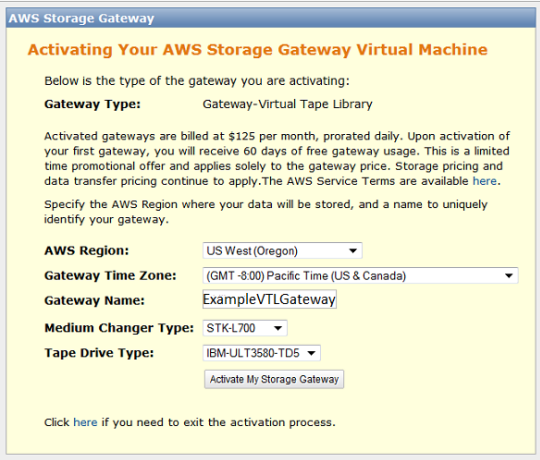
You will need to locate the Virtual Tape Drives in order to use them for backup. The details vary by operating system and backup tool. Here’s what the discovery process looks like from the Microsoft iSCSI Initiator running on the system that you use to create backups:
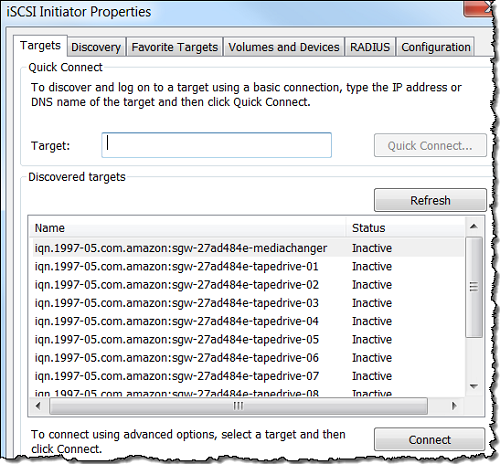
Then you create some virtual tapes:
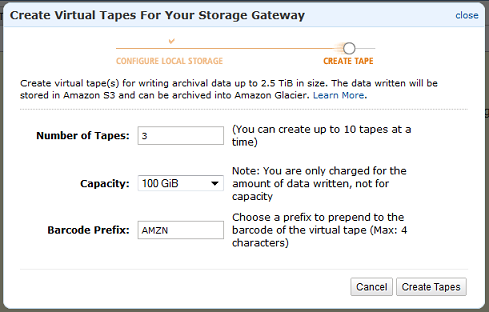
Backing Up and Managing Tapes
Once you locate the tape drives and tell your backup applications to use them, you can initiate your offsite backup process. You can find your Virtual Tapes in the AWS Management Console:
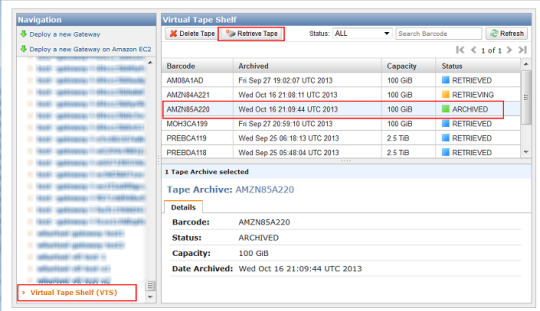
As you can see, the console provides you with a single, integrated view of all of your Virtual Tapes whether they are in the Virtual Tape Library and immediately accessible, or on the Virtual Tape Shelf, and accessible in about 24 hours.
Gateway in the Cloud
The Storage Gateway is also available as an Amazon EC2 AMI and you can launch it from the AWS Marketplace. There are several different use cases for this:
Perhaps you have migrated (or about to migrate) some on-premises applications to the AWS cloud. You can maintain your existing backup regimen and you can stick with tools that are familiar to you by using a cloud-based Gateway.
You can also use a cloud-based Gateway for Disaster Recovery. You can launch the Gateway and some EC2 instances, and bring your application back to life in the cloud. Take a look at our Disaster Recovery page to learn more about how to implement this scenario using AWS.
Speaking of Disaster Recovery, you can also use a cloud-based Gateway to make sure that you can successfully recover from an incident. You can make sure that your backups contain the desired data, and you can verify your approach to restoring the data and loading it into a test database.
Bottom Line
The AWS Storage Gateway is available in multiple AWS Regions and you can start using it today. Here’s what it will cost you:
- Each activated gateway costs $125 per month, with a 60-day free trial.
- There’s no charge for data transfer from your location up to AWS.
- Virtual Tapes stored in Amazon S3 cost $0.095 (less than a dime) per gigabyte per month of storage. You pay for the storage that you use, and not for any “blank tape” (so to speak).
- Virtual Tapes stored in Amazon Glacier cost $0.01 (a penny) per gigabyte per month of storage. Again, you pay for what you use.
- Retrieving data from a Virtual Tape Shelf costs $0.30 per gigabyte. If the tapes that you delete from the Virtual Tape Shelf are less than 90 days old, there is an additional, pro-rated charge of $0.03 per gigabyte.
These prices are valid in the US East (Northern Virginia) Region. Check the Storage Gateway Pricing page for costs in other Regions.
— Jeff;