AWS News Blog
Run Windows Server 2016 on Amazon EC2
|
|
You can now run Windows Server 2016 on Amazon Elastic Compute Cloud (Amazon EC2). This version of Windows Server is packed with new features including support for Docker and Windows containers. We are making it available in all AWS regions today, in four distinct forms:
- Windows Server 2016 Datacenter with Desktop Experience – The mainstream version of Windows Server, designed with security and scalability in mind, with support for both traditional and cloud-native applications. To learn a lot more about Windows Server 2016, download The Ultimate Guide to Windows Server 2016 (registration required).
- Windows Server 2016 Nano Server -A cloud-native, minimal install that takes up a modest amount of disk space and boots more swiftly than the Datacenter version, while leaving more system resources (memory, storage, and CPU) available to run apps and services. You can read Moving to Nano Server to learn how to migrate your code and your applications. Nano Server does not include a desktop UI so you’ll need to administer it remotely using PowerShell or WMI. To learn how to do this, read Connecting to a Windows Server 2016 Nano Server Instance.
- Windows Server 2016 with Containers – Windows Server 2016 with Windows containers and Docker already installed.
- Windows Server 2016 with SQL Server 2016 – Windows Server 2016 with SQL Server 2016 already installed.
Here are a couple of things to keep in mind with respect to Windows Server 2016 on EC2:
- Memory – Microsoft recommends a minimum of 2 GiB of memory for Windows Server. Review the EC2 Instance Types to find the type that is the best fit for your application.
- Pricing – The standard Windows EC2 Pricing applies; you can launch On-Demand and Spot Instances, and you can purchase Reserved Instances.
- Licensing – You can (subject to your licensing terms with Microsoft) bring your own license to AWS.
- SSM Agent – An upgraded version of our SSM Agent is now used in place of EC2Config. Read the User Guide to learn more.
Containers in Action
I launched the Windows Server 2016 with Containers AMI and logged in to it in the usual way:
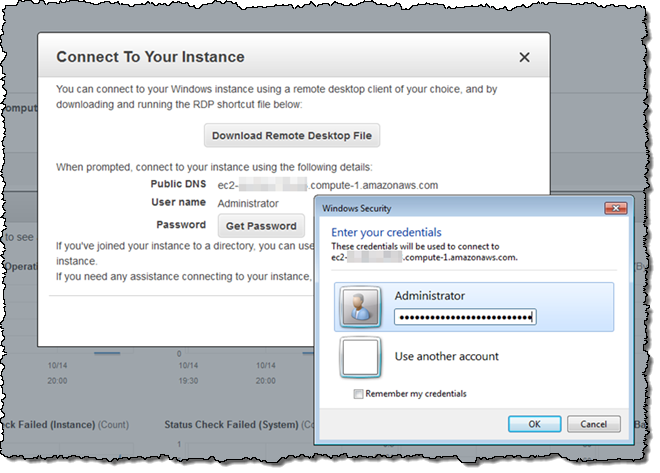
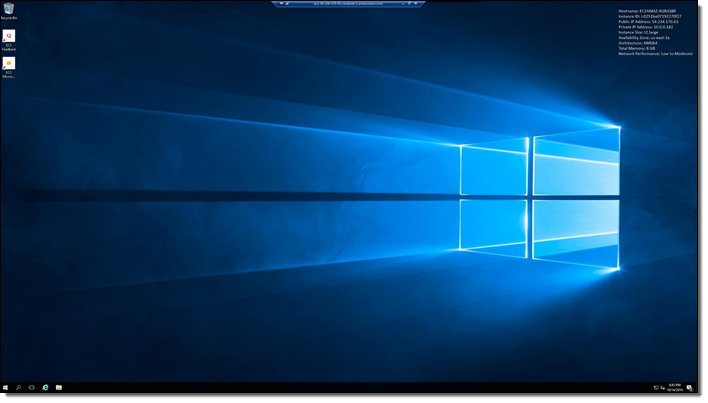
Then I opened up PowerShell and ran the command docker run microsoft/sample-dotnet . Docker downloaded the image, and launched it. Here’s what I saw:
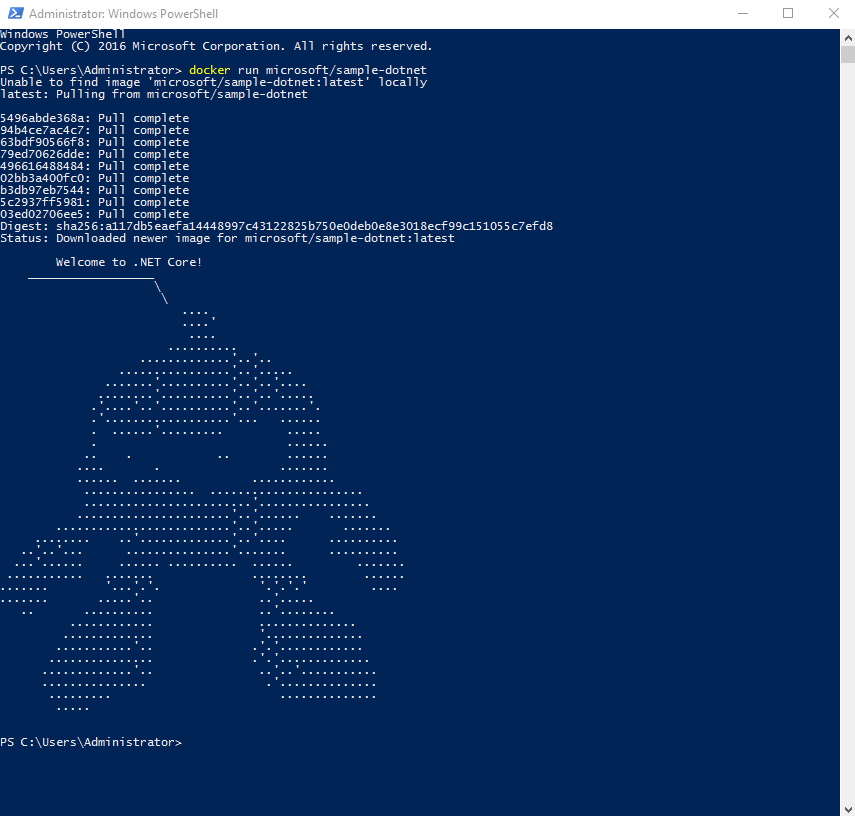
We plan to add Windows container support to Amazon Elastic Container Service (Amazon ECS) by the end of 2016. You can register here to learn more.
Get Started Today
You can get started with Windows Server 2016 on EC2 today. Try it out and let me know what you think!
— Jeff;
